![[BEYOND TV SAFETY]](/file/35716/EX CD Rom.iso/issue3_1/images/section_tvsafety.gif)
 |

Japanese Animation Camera Work (continued)
Track In/Track Back (or Out), TU/TB

TU start |

TU end |
A track up (T.U.) is when the camera moves in to focus
on a smaller area. A true T.U. focuses on an element and
the camera moves up on that element, leaving the
background unaffected. This is similar to a "dolly
up" in a live action film. A zoom up is when
the camera sits still and the field of view shrinks. The
term "track up/back" has taken over
the meaning of both over the past ten years in anime
so everything where the camera moves in or out is a
track.

Zoom Up start |

Zoom Up end |
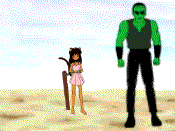
TU |

Zoom In |
Crane Up/Down


This refers to the crane that live action filmmakers use to raise and lower the
camera. A crane move can be approximated in animation by having multiple books
and moving them up or down as the background is panned
the same way but at a much slower rate.
Shake, Bure
Those quivering eyes and shaking images are done by tracing one image twice
but with the second at a slight offset so there is a little movement of the lines.
When these images are interchanged there is a slight but
noticeable shake or quiver. When the whole cut shakes (as
during an earthquake or from a shock wave) it is a Camera Shake.
The camera or one of the elements bobs up and
down. The animators usually make a Memory guide
to help the camera operator do this.
Multiple exposure refers to shooting a cut in
the standard way, winding the film back and shooting
again with an extra element added in. This is used for
transparent elements in a cut. If the element is supposed
to be 30% transparent the camera operator will shoot the
image without the transparent element at 70% normal
exposure then put on the transparent element and shoot
the cut at 30% normal exposure. This gives 100% exposure
for the cut. While this is effective for opaque and
semi-opaque (usually airbrushed) elements, effects, like backlighting, cannot be done
through multiple exposure because it does not appear
strongly enough.

"Look over there! Omigosh! It's the floating disembodied head of the Skipper!" |

BG |

Cel |

Base cut shot at 40% exposure. |

Film rewound then cel added and composite is shot at 60% exposure. |
Superimposition is similar to
multiple exposure in that the film is wound back and
reshot but in this case the base image is shot at 100%
exposure and the superimposed image is shot at whatever
percentage the director wants, effectively multiplying it
into the image. Light effects and anything else that
needs to affect the layers below it need to be
superimposed in order to show up. Superimposition is
normally done with the base image plus a mask for
the effect. (See Backlighting
for an example of masking.)
 All titles are superimposed. All titles are superimposed.
 |
 |





